Scheduling Apps & Meeting Booking Tools
Welcome to the TaskNix Scheduling Apps hub!
Here you’ll find expert reviews, comparisons, and guides to help you book meetings, manage your calendar, and streamline appointment scheduling—whether you’re a freelancer, business owner, or team leader.
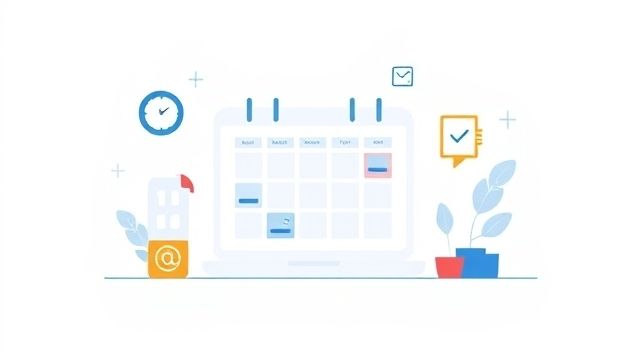
Why Scheduling Apps Matter
Scheduling apps help you:
- Eliminate back-and-forth emails for meeting times
- Sync calendars across devices and platforms
- Automate reminders and follow-ups
- Integrate with video calls, CRMs, and payment systems
Popular Scheduling Solutions
- Meeting Booking: Calendly, YouCanBook.me
- Team Scheduling: When I Work, Acuity Scheduling
- Calendar Management: Outlook Calendar
Featured Scheduling App Reviews
See All Scheduling App Reviews
Getting Started with Scheduling
- Define Your Scheduling Needs
- Meeting types and duration
- Attendee management
- Calendar integration
- Booking rules
- Payment requirements
- Set Up Your Calendar System
- Available time slots
- Buffer times
- Timezone handling
- Booking limits
- Recurring availability
- Configure Booking Rules
- Minimum notice
- Maximum advance
- Cancellation policy
- Rescheduling rules
- Group booking settings
- Customize Communication
- Booking notifications
- Reminder sequences
- Follow-up messages
- Cancellation notices
- Custom branding
Prerequisites
Calendar Requirements
- Time Management
- Working hours
- Break periods
- Travel time
- Preparation time
- Recovery blocks
Technical Setup
- Integration Needs
- Calendar systems
- Video conferencing
- CRM platforms
- Payment processors
- Email services
Business Rules
- Scheduling Policies
- Booking windows
- Duration options
- Pricing tiers
- Cancellation terms
- Group sizes
Communication Requirements
- Client Interaction
- Booking process
- Confirmation system
- Reminder workflow
- Follow-up sequence
- Support channels
Common Use Cases & Examples
Professional Services Scheduling
Setup: Client appointment management
1. Appointment Types
- Initial consultation
- Regular sessions
- Follow-up meetings
- Group sessions
- Emergency slots
2. Booking Rules
- Advance notice: 24h
- Duration options:
- 30 min consultation
- 60 min standard
- 90 min extended
- Buffer time: 15 min
- Max daily bookings: 8
3. Communication Flow
- Booking confirmation
- 24h reminder
- 1h reminder
- Follow-up survey
- Rebooking prompt
Best Practices:
- Clear service descriptions
- Flexible scheduling options
- Automated reminders
- Payment integration
Team Availability Management
Workflow: Team calendar coordination
1. Schedule Setup
- Team working hours
- Time zone handling
- Vacation tracking
- Meeting blocks
- Focus time
2. Booking Configuration
- Round-robin assignment
- Team member selection
- Resource allocation
- Capacity limits
- Overflow handling
3. Integration Features
- Calendar sync
- Video conferencing
- Team chat
- Project tools
- CRM updates
Automation Rules:
- Smart assignment
- Load balancing
- Conflict prevention
- Status updates
Event Management
Structure: Multi-session scheduling
1. Event Setup
- Session times
- Capacity limits
- Registration forms
- Payment options
- Waitlist management
2. Attendee Management
- Registration process
- Confirmation emails
- Calendar invites
- Reminder sequence
- Check-in system
3. Resource Planning
- Room allocation
- Equipment needs
- Staff assignment
- Materials prep
- Setup time
Troubleshooting Guide
Common Scheduling Challenges
- Calendar Sync Issues
- Symptoms:
- Missing appointments
- Double bookings
- Wrong time zones
- Sync delays
- Solutions:
- Reconnect calendars
- Clear cache
- Check permissions
- Update timezone
- Prevention:
- Regular sync checks
- Backup calendar
- Test bookings
- Monitor conflicts
- Symptoms:
- Booking Problems
- Common Issues:
- Invalid time slots
- Overlapping events
- Buffer conflicts
- Payment failures
- Solutions:
- Review availability
- Check settings
- Verify integrations
- Test booking flow
- Best Practices:
- Regular audits
- Testing protocol
- Error monitoring
- Support process
- Common Issues:
- Communication Failures
- Scenarios:
- Missing notifications
- Wrong information
- Failed reminders
- Spam filtering
- Solutions:
- Check email setup
- Verify templates
- Test notifications
- Monitor deliverability
- Prevention:
- Email authentication
- Template testing
- Backup channels
- Delivery tracking
- Scenarios:
- Integration Issues
- Problems:
- Failed connections
- Missing data
- Update errors
- API timeouts
- Solutions:
- Check credentials
- Verify endpoints
- Test workflows
- Monitor logs
- Maintenance:
- Regular testing
- API monitoring
- Error logging
- Version updates
- Problems:
Best Practices
Calendar Management
- Availability Setup
- Clear time blocks
- Adequate buffers
- Break periods
- Focus time
- Schedule Organization
- Logical grouping
- Priority system
- Color coding
- Label conventions
- Time Zone Handling
- Default settings
- Clear display
- Automatic conversion
- Buffer consideration
Booking Configuration
- Rule Setting
- Notice periods
- Duration limits
- Capacity rules
- Restriction logic
- User Experience
- Simple interface
- Clear instructions
- Mobile friendly
- Quick booking
- Payment Integration
- Multiple options
- Secure processing
- Clear pricing
- Refund policy
Communication Flow
- Notification System
- Booking confirmation
- Reminder sequence
- Update alerts
- Follow-up messages
- Message Content
- Clear information
- Essential details
- Action items
- Contact options
- Automation Rules
- Trigger events
- Custom sequences
- Conditional logic
- Error handling
Learn More
Related Topics
- Time Management
- Calendar optimization
- Productivity tips
- Meeting efficiency
- Communication Tools
- Meeting platforms
- Team coordination
- Client interaction
Additional Resources
Professional Development
Ready to Streamline Your Scheduling?
Explore our latest scheduling app reviews or contact us for personalized recommendations!
Getting Started with Scheduling Apps
- Identify your scheduling needs: One-on-one, group, or team meetings.
- Choose the right tool for your workflow—see our comparison tables.
- Set up your calendar and availability: Sync with Google, Outlook, or Apple Calendar.
- Automate reminders and follow-ups: Reduce no-shows and save time.
Implementation Strategies
For Individuals
Setup Steps:
1. Connect primary calendar
2. Define availability blocks
3. Create booking types:
- 30-min consultation
- 60-min meeting
- 15-min quick chat
4. Set buffer times
5. Enable reminders
For Teams
Configuration:
1. Set up team member profiles
2. Define service types and duration
3. Configure round-robin assignments
4. Set up group availability
5. Enable team notifications
Integration Examples
Common Workflows
- Sales Pipeline
Tools: Calendly + HubSpot Flow: - Lead books meeting via website - Contact created in CRM - Meeting added to pipeline - Automatic follow-up sequence - Client Onboarding
Tools: Acuity + Zoom Flow: - Client books welcome call - Intake form completed - Zoom link generated - Welcome email sequence triggered
Performance Optimization
Speed & Reliability
- Cache calendar data locally
- Use native apps vs browser
- Enable push notifications
- Regular cache clearing
User Experience
- Minimize required fields
- Mobile-friendly booking pages
- Clear confirmation messages
- Instant calendar updates
Learn More
Ready to Simplify Your Scheduling?
Explore our latest scheduling app reviews or contact us for personalized recommendations!
TaskNix is your trusted source for unbiased scheduling app reviews and expert advice. Start booking smarter today!